Okay, let’s go ahead and scale back and not cover all of those software packages of this replay video capture tutorial.
The initial thought was to do a walk through of screen flow, iShowU HD, Camtasia, and even Jing.
Didn’t get to go through it all but I do touch on all 4 and will do another training to dive deeper into ScreenFlow.
This is an internal training to my personal team. Those looking to work with online marketers like myself can inquire about working with us by looking at this presentation -> Click Here To Join My Online Mastermind Team
Replay Video Capture Demo Showdown – ScreenFlow vs iShowU HD vs Camtasia vs Jing
*this is shot with a demo version of screenflow*
Notes from training Below for this Replay Video Capture Demo
Replay Video Capture Demo Showdown
Basics with Lawrence Tam
Process flow
1) capture
2) save
3) export
3a) extra compression (only for high speed capture)
4) upload
Capturing Videos Of Your Computer
-Mac
1) Capture something of interest (training)
2) Hard Drive Space
3) Some computer power for compression and recording
-record
-save (right after recording)
-export (after editing and sending to a video website)
-*compression* – need speed
-high speed internet for uploading
Players in Screen Capture Software
1) iShowUHD – FASTEST
PROS
-built for macs from the ground up
-tons of updates
-$30 (cheap!!!) (updates have been free so far)
-**by far the FASTEST “save & export feature” out there**
CONS
-after long recording say over 45min it tends to crash. (this could be fixed with more updates)
-Editing after save (before export) – HIDE a section (user info)
2) Camtasia for mac
PROS
-by far the most established in the industry but started with PC
-editing after save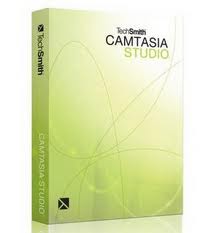
CONS
– slow in terms of “save and export”. Export is pitifully slow.
-$99 (need updates)
3) Screenflow
Pros
– is mac based
-has editing like camtasia
-for a mac user seems more user friendly
-if your capturing live video this is a great piece of software.
CONS
-$99 (needs updates)
-auto smartfocus like camtasia (never got it to work with camtasia)
4) Jing
Pros
– free version
-$15/yr
Cons
– 15min max
– free version has no mpeg4
– 2gb max (not really a problem if using 15min)
– capture videos (unless using pro)
5) QuickTime Pro ($30??)
paid version and functions more like ishowUHD in that there is no editing
Basic Exporting Details
1- use mpeg 4 export
2- keep it smaller (640w x 400h) = keeps smaller files for archiving and increasing export time.
3- audio about 112-128 bits
4- extra compression can be found with HandBrake
This replay video capture presentation demo is shot with a ScreenFlow Trial Software.

Great Information Lawrence, Been shopping for the right software and this is fantastic side by side comparison. Thanks….
yeah. most of the time it’s your personal preference but I’ve been messing with them and compression time is a big deal for me.
Thanks Lawrence. I’ve been experimenting and have the following questions: would be greatfull for guidance and willing to do so on consuting basis. ONLY talking abou quality of live xcapture of streaming media (non-chached)
q1. PC Mac any difference
q2. You get what tyou see??? any reccos video card. Does it make difference. I have ATI Radeon HD 2400 Pro in my PC. Not sure my macpro. thinking about new imac.
q3. Best capture for streams over 30 min.
q4. how does refresh rate affect anything (video card setting).
q5. Is there temp way to boost broadband connection from sender if they have slower connection
realize a bit technical
thanks
John Copen
i’m mac all the way
mac buit in is fine
i reduce to 50% size generally smaller than 600 pixels wide for size
i don’t mess with refresh
i haven’t seen boosting as an issue